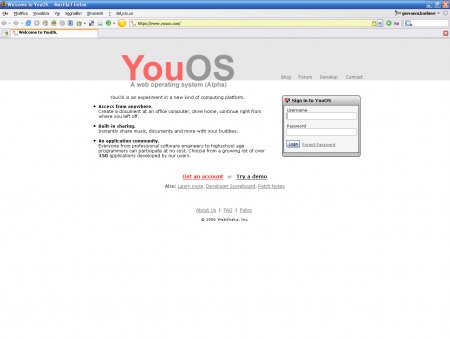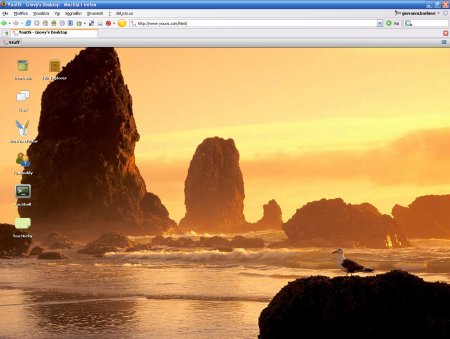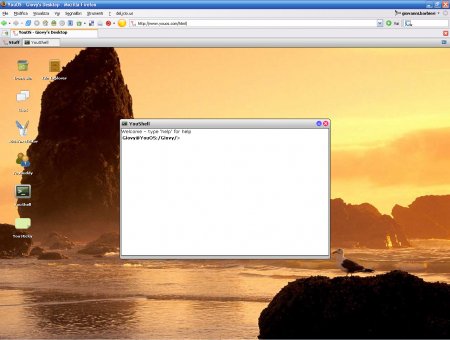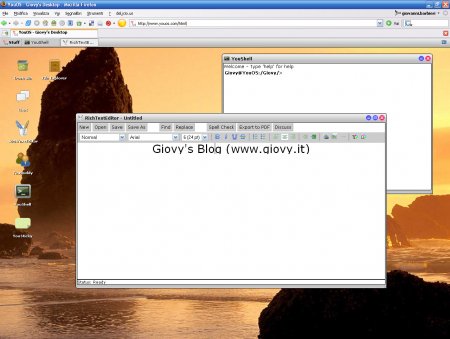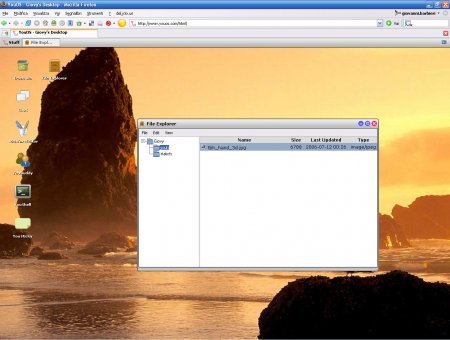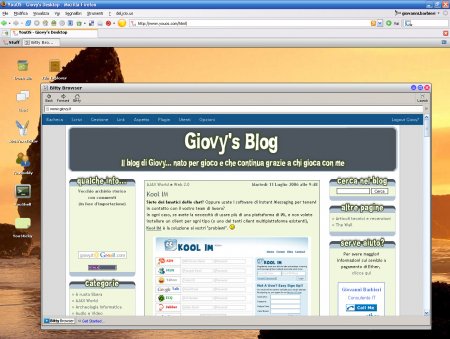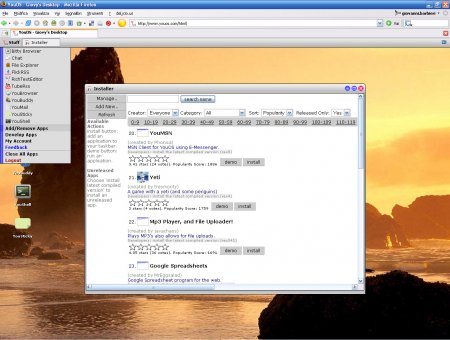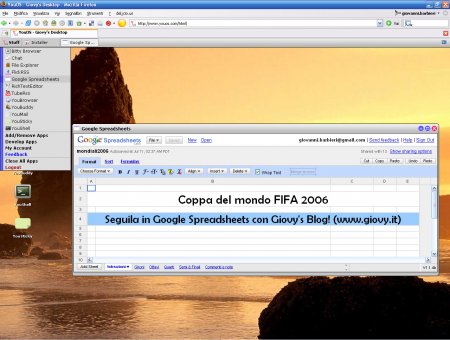La versione italiana è qui: YouOS, il sistema operativo web
La versione italiana è qui: YouOS, il sistema operativo web
 Dear friends and readers, today I’ll spend longer time than usual to
Dear friends and readers, today I’ll spend longer time than usual to
write down this article, because I wanto to show you something
extraordinary. And believe me, extraordinary is the exact adjective
when four Big Brains (one coming from Caltech, one from Stanford and
two from the MIT) unite their efforts and create something innovative
with this impact.
I am talking about YouOS, the web operating system.
Click on each image to magnify
What is YouOS?
Well, believe or not it’s really an operating system.
Which works entirely via web, realized only in javascript and AJAX.
For "operating system" I am referring to the fact you can find
everything you’re accustome to find in a *NIX like OS: a file system, a
shell terminal, the possibility to install some applications (which
have to be realized in javascript) and so on.
So .. let’s go on order, since I have the goal to illustrate you in detail some of those aspects
After having gone to the "default" procedure of registration &
log-in into the YouOS site, you’ll have access to your default desktop,
which look pretty and very very similar to a modern Linux one
We
can see the icons for Recycle Bin, the shell, the file manager etc. In
a few words nothing different than the regular dektop you’re using each
and every day, woth the main difference that now all it’s happening in
a window of your web browser.
Double clicking on the shell icon
we’ll see an actual terminal window opening (something that you Linux
people are used to) and we can make a series of things form the Command
Line Interface.
Double clicking the RichTextEditor icons opens the text editor, which
includes the ortographic control, the PDF exporting and the disccussion
of what’s been writed!
Naturally each application window is resizeable at will (in the web browser window).
The integrated file manager (accessible from the icon File Explorer)
lets you manage your files in the file system of "virtual" OS.
We
can upload files from our actual working station, and they will remain
available on your YouOS machine, ready to be processed from any other
machine you’ll use to re-login. Into the image below we can see an
image of mine uploaded intop the YouOS system.
YouOS, like any respectable OS out there, has a web browser available, which goes under the name of Bitty Browser.
In
the screenshot below we can see it in action visiting this blog. It
gives a unique "feeling", since if we stop and reflect we can
acknoledge that my web browser (Firefox) is being used to see/launch
another web browser (Bitty Browser) to visualize my blog. Sort of a
mirror’s play ot the infinite loop of an handycam recording a tv which
is showing the image from the cam
The HTML rendering of Bitty
Browser is optimal, my blog is viewed perfectly (I can suppose that it’s
using the Gecko engine from the Mozilla foundation).
Before I’ve said that it’s possible to install (and uninstall, clearly) some applications, remember ?
Well, I’ve lied to you
Fact
is that the applications available for installation are not "some" but
– at the moment – 208 (yes two hundreds and eight), covering the most
various needs (RSS feed readers, various Instan Messaging applications,
personal productivity apps, office apps and so on)
Really interesting, isn’t it?
Just think at the possibility to
have your desktop, alongside your files, always at hand, on any pc
connected to the Internet, everywhere in the world, whitout having to
carry around your laptop
Howerever, from the list of available
applications shown up here, I’ve decided to install the one called
"Google Spreadsheets" (ok, Google-twisted mindeset at work here).
You
have just to click on the "install" button near the app name and in a
few seconds, voila … here’s the installed and working application!
Well, what do you think? Isn’t extraordinary?
And what are the system requirements? – you may ask – Simply a browser, better if Mozilla Firefox!
Just
think at the potential of this idea: to make "productive" the oldest of
computers, just having to be able to connect to the Internet and run a
web browser.
Don’t know about you, but i am enthusiast of this
and i do say "Kudos" to Jeff Mellen, Joe Wong, Sam Hsiung e Srini
Panguluri (the 4 big brains behind this project).